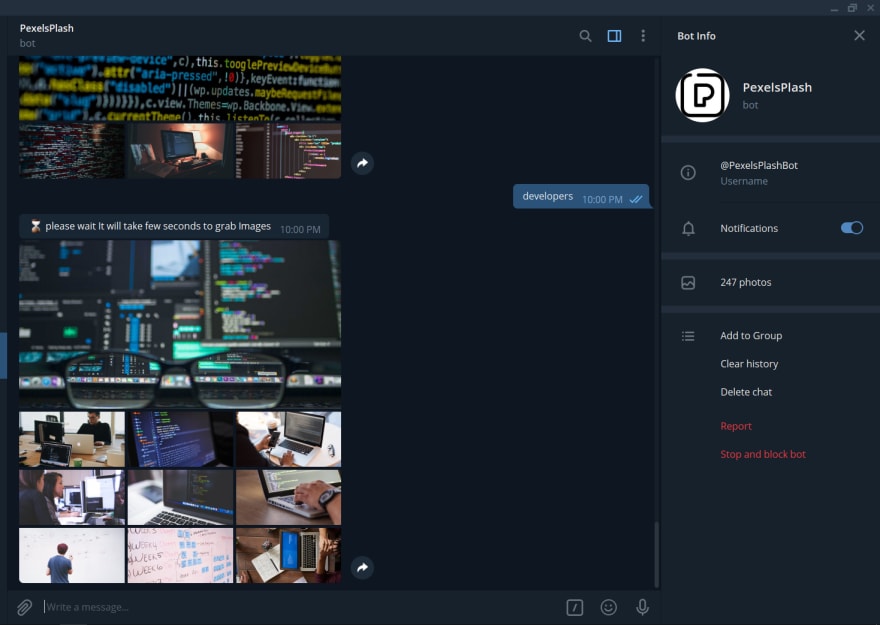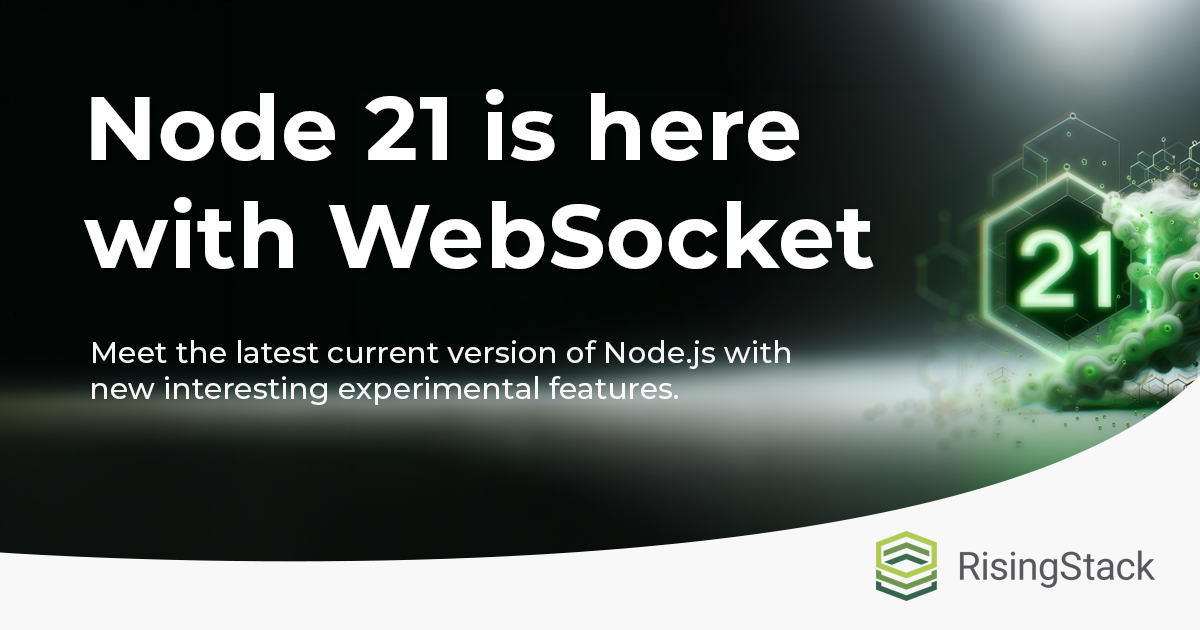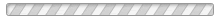Bot, internette çalışan ve tekrarlayan görevleri yerine getiren bir yazılım programıdır.
Bu eğitimde, Pexels'ten resim indirmeye yardımcı olan bir Telegram botu oluşturacağız .
Öncelikle Telegramda bot oluşturmaya yardımcı olan bir bot arkadaş var ona gidiyoruz : BotFather
BotFather, hepsini yöneten tek bottur. Yeni bot hesapları oluşturmak ve mevcut botlarınızı yönetmek için kullanın.
BotFather size aşağıdaki gibi bazı komutlar sağlar.
böylece bir Bot oluşturmak için /newBot komuta tıklayın . Bir bot oluşturduktan sonra BotFather size token sağlayacaktır.
NodeJS için pek çok iyi framework var, bu eğitimde Telegraf'ı kullanacağız.
Node.JS Kodlamaya Başlayalım
Projeyi başlatın ve Telegraf'ı kurun.
$ npm init
$ npm install telegrafŞimdi bir dosya oluşturun ve betik ekleyip basit bir bot yapalım.
const { Telegraf } = require('telegraf')
const bot = new Telegraf(process.env.BOT_TOKEN)
bot.hears('hi', (ctx) => ctx.reply('Hey there'))
bot.launch()Ön izleme
PexelsPlashBot
Pexels'den bir kullanıcının istediği en iyi 10 fotoğrafı göndereceğiz. GET istekleri göndermeyi ve Pexels'ten veri almayı basitleştirmek için axios kitaplığını kurun.
npm install axios --save
const { Telegraf } = require('telegraf')
const app = new Telegraf(process.env.BOT_TOKEN);
const axios = require("axios");
const pexelKey = process.env.PEXEL_KEY;PexelsApi'den bir API anahtarı alabilirsiniz. Ve API anahtarını aldıktan sonra;
const fetchImages = async (text) => {
try {
const { data: { photos } } = await axios.get(`https://api.pexels.com/v1/search?query=${encodeURI(text)}&per_page=10`, {
headers: { Authorization: pexelKey }
}).catch((e) => console.log(e));
// {photos} contains photos object recieved from Pexels
if (photos.length > 0) {
return photos.map(({ src }) => ({ media: { url: src?.original }, caption: "Pexel", type: "photo" }));
// mapping response from photos object
}
} catch (e) {
throw e;
}
}// when user sends a text message app.on("text") will call
app.on("text", async (ctx) => {
// A Telegraf Context encapsulates telegram update
// So you can use everything you see there
try {
ctx.reply("Please Wait It will take few seconds to grab Images"); // bot will send a reply to users.
// GET the data from Pexels API
const photos = await fetchImages(ctx.message.text);
// fetchImages will return image objects from pexels.
photos.length > 0 ? ctx.replyMediaGroup(photos) : ctx.reply("Sorry Image not found :(");
// if photos available then we are sending photos otherwise we are sending a reply as `Sorry Image not found :(`
// we are sending 10 images here so replyMediaGroup accepts an array with objects of media, caption, and type
} catch (e) {
console.log(e);
ctx.reply("Please try after sometime PexelsPlash is down :(")
}
});Sonuç Olarak;
Gördüğünüz gibi, dakikalar içinde basit bir Telegram botu oluşturduk. ancak telegram bot API'lerini kullanarak daha harika şeyler yapabilirsiniz.