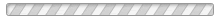Arama işlevi, ürünlerle etkileşimi daha kolay ve daha hızlı hale getirmeye yardımcı olur. Her milisaniyenin önemli olduğu ve kötü bir arama deneyiminin kullanıcıların bir ürünü kullanmayı bırakmalarına neden olabileceği bir dünyada yaşıyoruz.
Anında Arama nedir?
Bu, bir kullanıcının arama sorgusunun en olası tamamlanmasını tahmin etmeye ve tahmin etmeye çalışan ve arama kutusuna girilen her tuş vuruşuyla kullanıcının girişiyle ilgili bilgileri anında görüntüleyen tahmini bir arama özelliğidir.
Ön koşullar:
Android, Firestore ve Kotlin'in temellerini bilmelisiniz.
Neyi uygulayacağız:
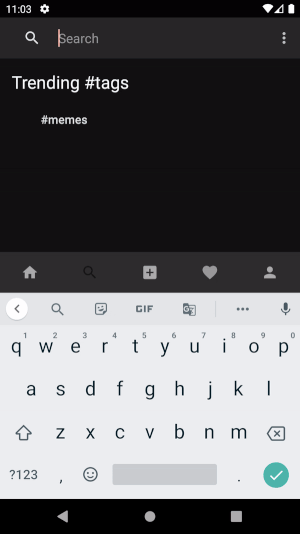
Başlangıç:
Firestore'un en önemli kısmı veritabanı yapısını tanımlamaktır. Böylece her bir anahtar kelimeyi sorgulayabilir ve onu gerçek görüntüleme sonucumuzla eşleştirebiliriz.
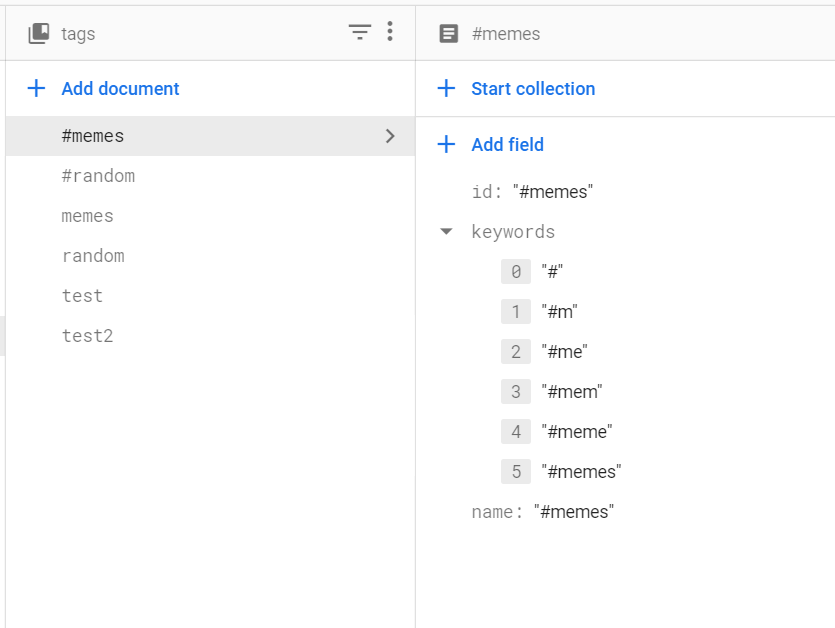 Firestore Veritabanı Yapısı
Firestore Veritabanı Yapısı
Hadi biraz kod yapalım:
Arama araç çubuğu düzeni için bir yerleşim dosyası search_toolbar_custom_view.xml oluşturun .
<?xml version="1.0" encoding="utf-8"?>
<RelativeLayout xmlns:android="http://schemas.android.com/apk/res/android"
xmlns:app="http://schemas.android.com/apk/res-auto"
android:layout_width="match_parent"
android:layout_height="?attr/actionBarSize">
<ImageView
android:id="@+id/search_icon"
android:layout_width="wrap_content"
android:layout_height="match_parent"
android:layout_alignParentStart="true"
android:contentDescription="@string/search_icon"
android:paddingStart="16dp"
android:paddingEnd="16dp"
android:src="@drawable/ic_search"
app:layout_constraintBottom_toBottomOf="parent"
app:layout_constraintStart_toStartOf="parent"
app:layout_constraintTop_toTopOf="parent" />
<EditText
android:id="@+id/search_edittext"
android:layout_width="0dp"
android:layout_height="match_parent"
android:layout_alignParentEnd="true"
android:layout_toEndOf="@id/search_icon"
android:autofillHints="@string/search"
android:background="@drawable/search_edittext_"
android:hint="@string/search"
android:inputType="text"
android:maxLines="1"
app:layout_constraintBottom_toBottomOf="parent"
app:layout_constraintEnd_toEndOf="parent"
app:layout_constraintStart_toEndOf="@+id/search_icon"
app:layout_constraintTop_toTopOf="parent" />
</RelativeLayout>Bir Oluşturma ArrayAdapter.kt için sınıf recyclerview .
class ArrayAdapter(private var suggestions: List<String>, private val activity: Activity) :
RecyclerView.Adapter<ArrayAdapter.ViewHolder>() {
override fun onCreateViewHolder(parent: ViewGroup, viewType: Int): ViewHolder {
val inflate = LayoutInflater.from(parent.context)
.inflate(R.layout.suggestion_textview_item, parent, false)
return ViewHolder(inflate, activity)
}
override fun getItemCount(): Int {
return suggestions.size
}
override fun onBindViewHolder(holder: ViewHolder, position: Int) {
holder.bind(suggestions[position])
}
fun setList(suggestionList: List<String>) {
suggestions = suggestionList
notifyDataSetChanged()
}
class ViewHolder(itemView: View, val activity: Activity) : RecyclerView.ViewHolder(itemView) {
val text: MaterialTextView = itemView.suggestion_text
fun bind(data: String) {
text.text = data
itemView.setOnClickListener {
Log.d("Click",data)
}
}
}
}ArrayAdapter için bir düzen oluşturma suggestion_textview_item.xml
<?xml version="1.0" encoding="utf-8"?>
<com.google.android.material.textview.MaterialTextView xmlns:android="http://schemas.android.com/apk/res/android"
android:id="@+id/suggestion_text"
android:layout_width="match_parent"
android:layout_height="wrap_content"
android:background="?attr/selectableItemBackground"
android:clickable="true"
android:focusable="true"
android:paddingStart="56dp"
android:paddingTop="8dp"
android:paddingEnd="24dp"
android:paddingBottom="8dp"
android:textAppearance="@style/TextAppearance.AppCompat.SearchResult.Title"
android:textColor="@color/textColorPrimary"
android:textSize="16sp" />Şimdi bu makalenin ana kısmı, Arayüzde arama sorgulama ve veri kümesi sonuçlarını işleme ve ayrıca bir kullanıcı edittext'de bir duraklama verdiğinde yalnızca veritabanını Sorgulamamız gerekecek şekilde mantık uygulamamız gerekir.
Bunun için Kotlin Coroutines'in delay () fonksiyonunu ve olduğu gibi bazı mantığı kullanıyoruz.
İşte SearchFragment.kt kodu;
class SearchFragment : Fragment() {
val firestore = Firebase.firestore
lateinit var searchSuggestionAdapter: ArrayAdapter
override fun onCreateView(
inflater: LayoutInflater, container: ViewGroup?,
savedInstanceState: Bundle?
): View? {
return inflater.inflate(R.layout.fragment_search, container, false)
}
override fun onActivityCreated(savedInstanceState: Bundle?) {
super.onActivityCreated(savedInstanceState)
(activity as MainActivity).supportActionBar!!.title = getString(R.string.search)
(activity as MainActivity).supportActionBar!!.displayOptions = ActionBar.DISPLAY_SHOW_CUSTOM
searchSuggestionAdapter =
ArrayAdapter(ArrayList(), requireActivity())
search_suggestion_recyclerview.apply {
layoutManager = LinearLayoutManager(requireContext())
adapter = searchSuggestionAdapter
}
val inflate = LayoutInflater.from(requireContext())
.inflate(R.layout.search_toolbar_custom_view, container, false)
(activity as MainActivity).supportActionBar!!.customView = inflate
inflate.search_edittext.addTextChangedListener(object : TextWatcher {
override fun beforeTextChanged(p0: CharSequence?, p1: Int, p2: Int, p3: Int) {
}
override fun onTextChanged(s: CharSequence?, p1: Int, p2: Int, p3: Int) {
var searchFor = ""
val searchText = s.toString().trim()
if (searchText == searchFor)
return
searchFor = searchText
GlobalScope.launch(IO) {
delay(300)
if (searchText != searchFor)
return@launch
inflate.search_edittext.text.toString()
val suggestionList = ArrayList<String>()
val suggestionSnapshot =
Firebase.firestore.collection("tags").whereArrayContains(
"keywords",
searchText.toLowerCase(Locale.ROOT)
).limit(16)
.get().await()
if (suggestionSnapshot.isEmpty)
suggestionList.add("No Search Result Found")
suggestionSnapshot.forEach {
suggestionList.add(it["name"] as String)
}
withContext(Main)
{
searchSuggestionAdapter.setList(suggestionList)
}
}
}
override fun afterTextChanged(p0: Editable?) {
if (TextUtils.isEmpty(p0)) {
search_suggestion_recyclerview.visibility = View.GONE
category_recyclerview.visibility = View.VISIBLE
materialTextView2.visibility = View.VISIBLE
} else {
search_suggestion_recyclerview.visibility = View.VISIBLE
category_recyclerview.visibility = View.GONE
materialTextView2.visibility = View.GONE
}
}
})
}
}SearchFragment.kt için düzen dosyası;
<?xml version="1.0" encoding="utf-8"?>
<androidx.constraintlayout.widget.ConstraintLayout xmlns:android="http://schemas.android.com/apk/res/android"
xmlns:app="http://schemas.android.com/apk/res-auto"
xmlns:tools="http://schemas.android.com/tools"
android:layout_width="match_parent"
android:layout_height="match_parent"
tools:context=".ui.SearchFragment">
<androidx.recyclerview.widget.RecyclerView
android:id="@+id/search_suggestion_recyclerview"
android:layout_width="match_parent"
android:layout_height="wrap_content"
android:visibility="gone"
app:layout_constraintEnd_toEndOf="parent"
app:layout_constraintStart_toStartOf="parent"
app:layout_constraintTop_toTopOf="parent"
tools:listitem="@layout/suggestion_textview_item" />
<com.google.android.material.textview.MaterialTextView
android:id="@+id/materialTextView2"
android:layout_width="wrap_content"
android:layout_height="wrap_content"
android:layout_margin="16dp"
android:text="@string/trending_tags"
android:textAppearance="@style/TextAppearance.AppCompat.Headline"
app:layout_constraintStart_toStartOf="parent"
app:layout_constraintTop_toTopOf="parent" />
<androidx.recyclerview.widget.RecyclerView
android:id="@+id/category_recyclerview"
android:layout_width="match_parent"
android:layout_height="0dp"
android:layout_marginTop="16dp"
app:layout_constraintBottom_toBottomOf="parent"
app:layout_constraintTop_toBottomOf="@+id/materialTextView2" />
<androidx.core.widget.ContentLoadingProgressBar
android:id="@+id/progress_bar"
style="@style/Widget.AppCompat.ProgressBar"
android:layout_width="wrap_content"
android:layout_height="wrap_content"
android:theme="@style/AppTheme.ContentLoadingProgressBar"
app:layout_constraintBottom_toBottomOf="parent"
app:layout_constraintEnd_toEndOf="parent"
app:layout_constraintStart_toStartOf="parent"
app:layout_constraintTop_toTopOf="parent" />
</androidx.constraintlayout.widget.ConstraintLayout>